Can't see the Workflow button on the form menu?
You can only create a workflow for a custom module within the WorkflowConfiguration form, which is available, by default, only on the standard modules, such as the Human resources module. Also make sure you are running it on either Edge or IE.
After setting everything up, go to Human resources (or any of the other standard modules) > Human resource workflows > New > Create workflow >
You should be asked to sign in
And now you can add your approvals, user permissions, and activate the workflow.

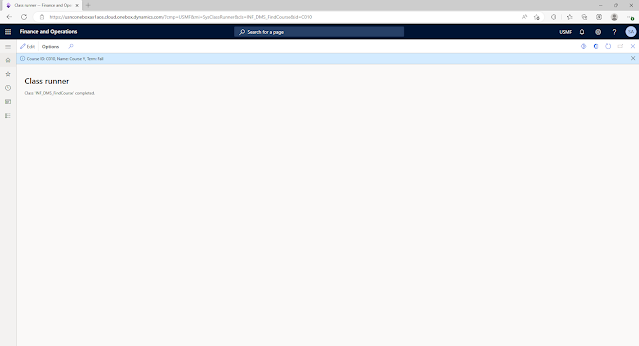
Comments
Post a Comment