Error deploying an SSRS report: "The parameter panel layout for this report contains more parameters than total cells available"
An obvious solution to this would be to add more cells in the design manually. But a hard reset seems to work more often than not.
- Create a new design; do not duplicate.
- Copy old design contents to new design and change the sizes and location accordingly.
- Delete the old design and rename the new design to that of the old design's.
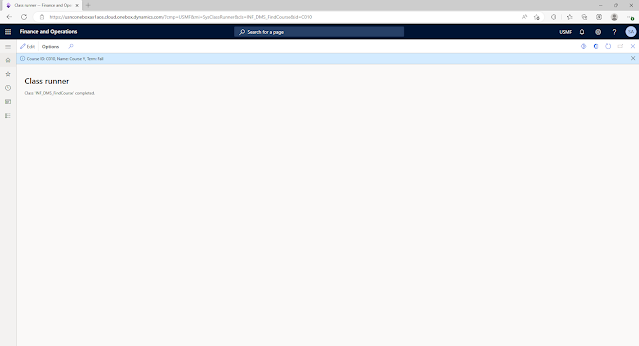
Comments
Post a Comment